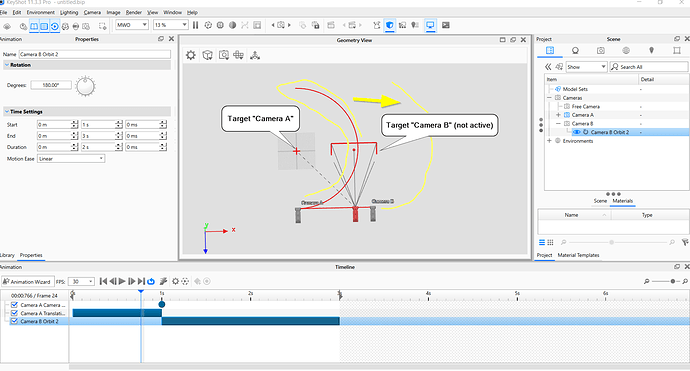Is there a way to create a new camera with a different target but the same view as another one?
For example, I have Cam_A which doing some orbiting around the whole model, and need to continue with Cam_B orbiting around an exact little part of the model, but starting from the same position that Cam_A’s final one.
I’m not really sure if I understand you, the target is where the camera is pointing at. So a different target would also mean a different view if I’m correct? Or do you mean you want to animate (fast) from one target to another and then continue?
Not sure if you can actually animate the target of the camera but maybe you could use the zoom function and continue with the same camera?
This is simple with these steps:
- create “Camera_A” (with indepepend camera target) and an animation (e.g. translate)
- move the “timeline cursor” to the last frame of the animation(s)
- add a new camera. This camera has an independet camera target. But make sure, that both cameras has the same focal length.
- add a camera switch event and also an additional animation to “Camera_B”
One thing is wierd. The path of the “Camera B” should be present at the start position (marked as yellow arc on the right)
CheerEO
Marco
The problem is (if I correctly understand) the target defines the center of rotation for orbit animation. So I need to retarget Camera_B at another point. But when I dong so, it’s rapidly change view from last frame of Camera_A.
Hi Oleskii,
This is a slightly tricky one. Marco is correct - that workflow is the most straightforward approach - but if you need to use an orbit animation it will add some complexity. The KeyShot camera doesn’t have options to perform an off-camber orbit - so changing that camera target to a new point will require some manual adjustment.
Do you have a sample scene you can share - or an animation example of what you are trying to achieve? That might help narrow it down.
As I see there is no straightforward solution - possibly one day KS will be able to animate target points as well. I will build a simple scene to illustrate it tomorrow.
Might this help
So you can animate an invisible object and track this as „moving camera target“. Then you don’t need to switch cameras
And you can move / adjust the camera target with the geometry view.
Yes, I can track object, but this doesn’t affect the target point of the camera. So, if we use orbit after tracking, it’s turns around the initial camera target center.
Thanks for sharing this - I will run some tests today. You may be correct; this is potentially a tedious task in KeyShot 11. We’re adding some Camera Animation capabilities in KeyShot 2023 - so this should be much more approachable - but I’ll see if we can find a reasonable workaround in the interim.
I created a new camera at the end position of Cam_A, added a switch event, added the transformation just like the part, so the Cam_B can “follow” and finally added a new orbit. No jumps, just smooth transitions.
https://www.dropbox.com/s/02dh71ofkga5q8a/test_INNEO.bip?dl=0
In your sample both cameras orbit around a random point in space, not around the prism (for A) and cylinder (for B).